Salesforce Administrator Course
-
Introduction4 Topics
-
Get Started5 Topics
-
Configuration & Setup 20%21 Topics|1 Quiz
-
Configuration & Setup Introduction
-
Company Settings
-
User Interface & Key Features
-
Create a Business Development App
-
Create a Theme
-
User Interface Search Settings
-
Homepages
-
List Views
-
Intelligence View
-
Setup & Maintain Users
-
Delegated Administration & Login As Another User
-
Managing Access & Security in Salesforce
-
Organizational Security Controls
-
Organization Wide Defaults
-
Roles & Role Hierarchy
-
Sharing Rules
-
Manual Sharing
-
Sharing Hierarchy
-
Restriction Rules
-
Profiles, Permission Sets & Permission Set Groups
-
Folders
-
Configuration & Setup Introduction
-
Object Manager & Lightning App Builder 20%20 Topics|1 Quiz
-
Object Manager & Lightning App Builder Introduction
-
Standard Objects & Fields
-
Object Relationships
-
Extending Salesforce with Custom Objects & Fields
-
Custom Fields
-
Field Types
-
Field Dependencies
-
Field History Tracking
-
Field Visibility, Required Fields & Validation Rules
-
Deleting Fields
-
Page Layouts
-
Record Types
-
Business Processes, Path & Guidance
-
Create a Path
-
Compact Layouts
-
Global & Object-Specific Actions
-
Lightning App Builder Record Pages
-
Dynamic Forms
-
Dynamic Related Lists
-
Create an App
-
Object Manager & Lightning App Builder Introduction
-
Sales & Marketing Applications 12%15 Topics|1 Quiz
-
Sales & Marketing Applications Introduction
-
Opportunities & Sales Process Overview
-
Forecasting
-
Products & Price Books
-
Quotes
-
Orders
-
Lead Management & Lead Conversion
-
Lead Assignment Rules
-
Lead Auto-Response Rules
-
Web-to-Lead
-
Campaign Management
-
Sales Productivity Features
-
Home Page Assistant
-
Einstein Lead Scoring
-
Einstein Opportunity Scoring
-
Sales & Marketing Applications Introduction
-
Service & Support Applications 11%9 Topics|1 Quiz
-
Productivity & Collaboration 7%5 Topics|1 Quiz
-
Data & Analytics Management 14%18 Topics|1 Quiz
-
Data & Analytics Management Introduction
-
Creating Reports
-
Report Charts
-
Report Features
-
Report Types
-
Reporting Snapshots
-
Create Dashboards
-
Report & Dashboard Data Access
-
Report & Dashboard Folder Management
-
Exporting, Scheduling & Subscribing
-
Data Validation
-
Duplicate Management
-
Salesforce IDs & External IDs
-
Data Import Wizard
-
Data Loader
-
Data Import Wizard VS Data Loader
-
Mass Action Tools
-
Data Export & Backup
-
Data & Analytics Management Introduction
-
Workflow/Process Automation 16%9 Topics|1 Quiz
-
Prepare for Success1 Topic
-
Taking the Exam3 Topics
-
What's Next?3 Topics
How, When & Where to Use the AppExchange
What is the AppExchange?
Think of the AppExchange like the App Store or Google Play Store; the AppExchange is an online marketplace where Salesforce and third party vendors provide add-ons that you can install to extend and enhance your Salesforce org.
These add-ons can be free or paid for, either way, the AppExchange is an official Salesforce store, so every app goes through a rigorous process to get listed.
Apps are packages of components and may include some or all of the following, depending on what requirement the app fulfills:
- Objects
- Fields
- Tabs
- Validation Rules
- Automation e.g. Flows
- Reports and Dashboards
- APEX code
You can find solutions by using the search bar, checking out your recommendations or looking at the various categories of solutions. With a category selected, you can then apply further filters, for example, filter to search for a free app.
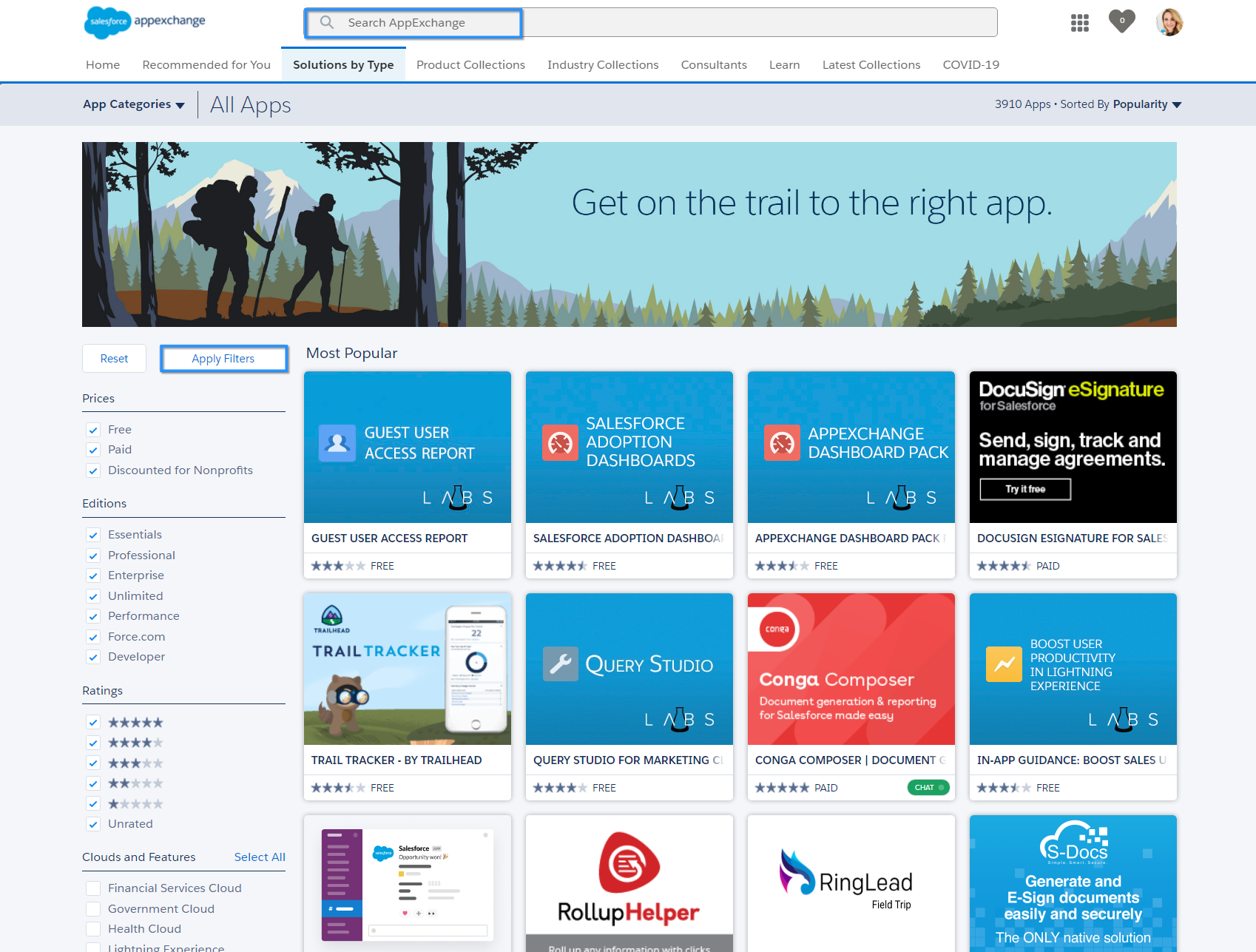
In addition to solutions, the AppExchange is also the place to find a Consultant. You’ll be able to filter based on Salesforce product enterprise, industry experience, as well as location and rating.
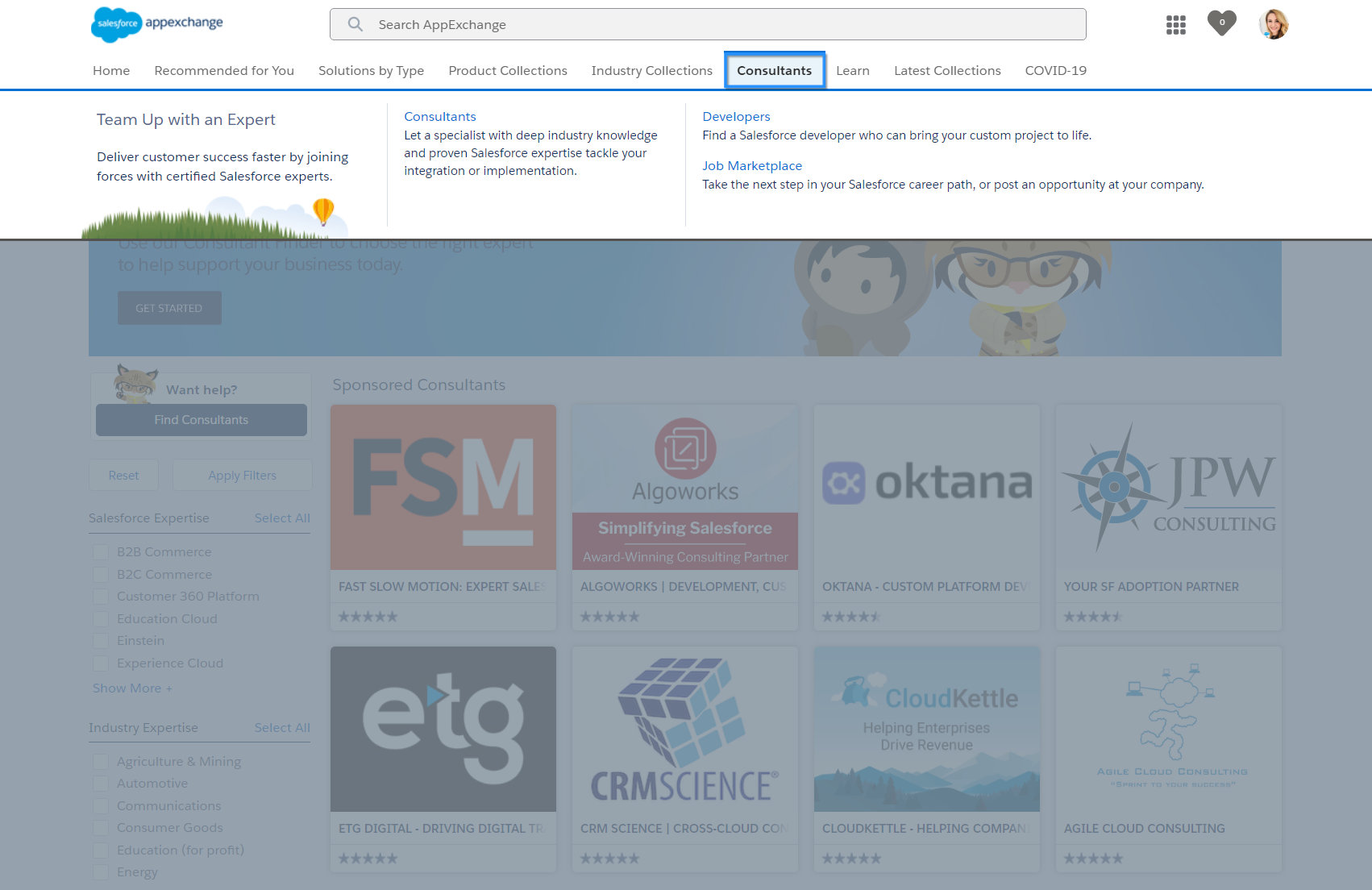
Types of AppExchange Solutions
There are multiple types of AppExchange solutions for you to choose from.

- Components – Building blocks for creating apps and pages using drag and drop
- Bolt Solutions – Pre-built templates for communities to help you develop and launch your community faster (also called Experience Cloud sites)
- Flow Solutions – Configurable pre-built flow templates and flow actions
- Lightning Data – Data solutions that can reduce duplicates and automatically add additional information about a record for better data quality
If you’re not sure what you need, you can easily browse the AppExchange by product collections or industry collections.
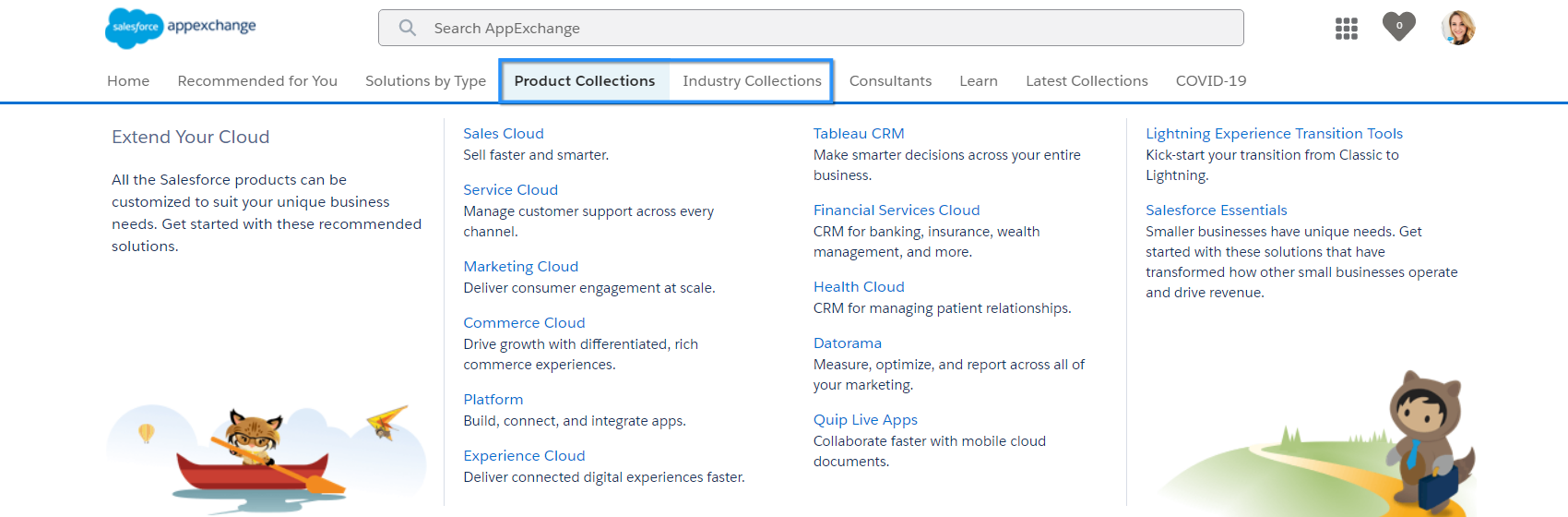
Managed Package vs Unmanaged Package
Apps can be distributed in two types of packages: managed packages or unmanaged packages.
- Managed Package – Managed packages are often used by Salesforce partners to sell applications. Managed packages are usually maintained by the partner and may be upgraded, because of this, the code and components included typically cannot be edited by the customer.
- Unmanaged Package – Unmanaged packages are used to distribute open-source projects or templates and are not maintained or upgraded. You are able to view and edit the components and code in an unmanaged package.
How do I Install an AppExchange Package?
To install an application, you will need the ‘Download AppExchange Packages’ permission, which is included by default in the System Admin profile.
Navigate to an AppExchange app you wish to install and click ‘Get It Now’. You’ll be prompted to login with your Salesforce credentials.
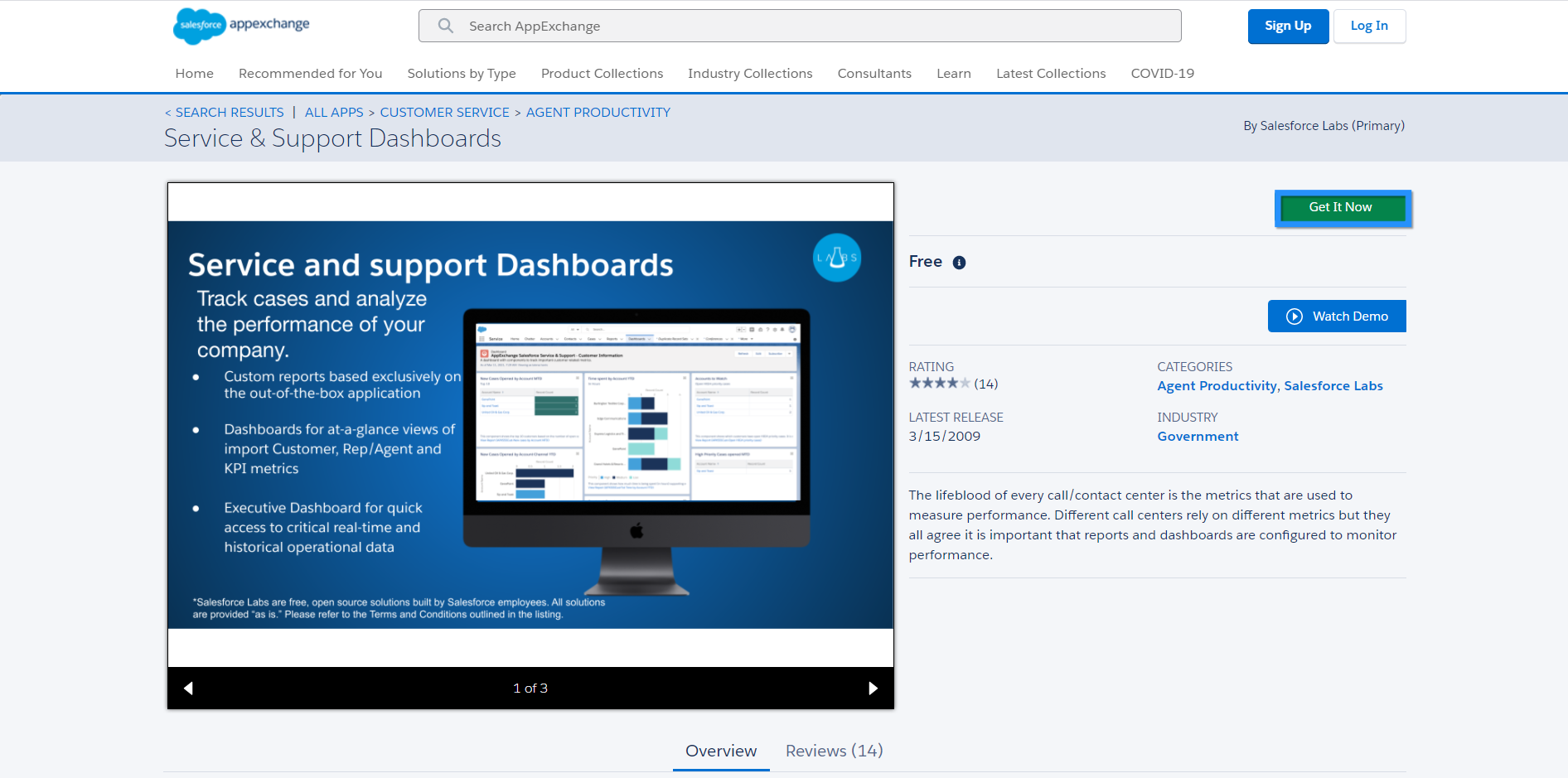
You can choose to install in production or into a sandbox – it is always recommended that you test a package in a sandbox first!

Select who should have access to the package.
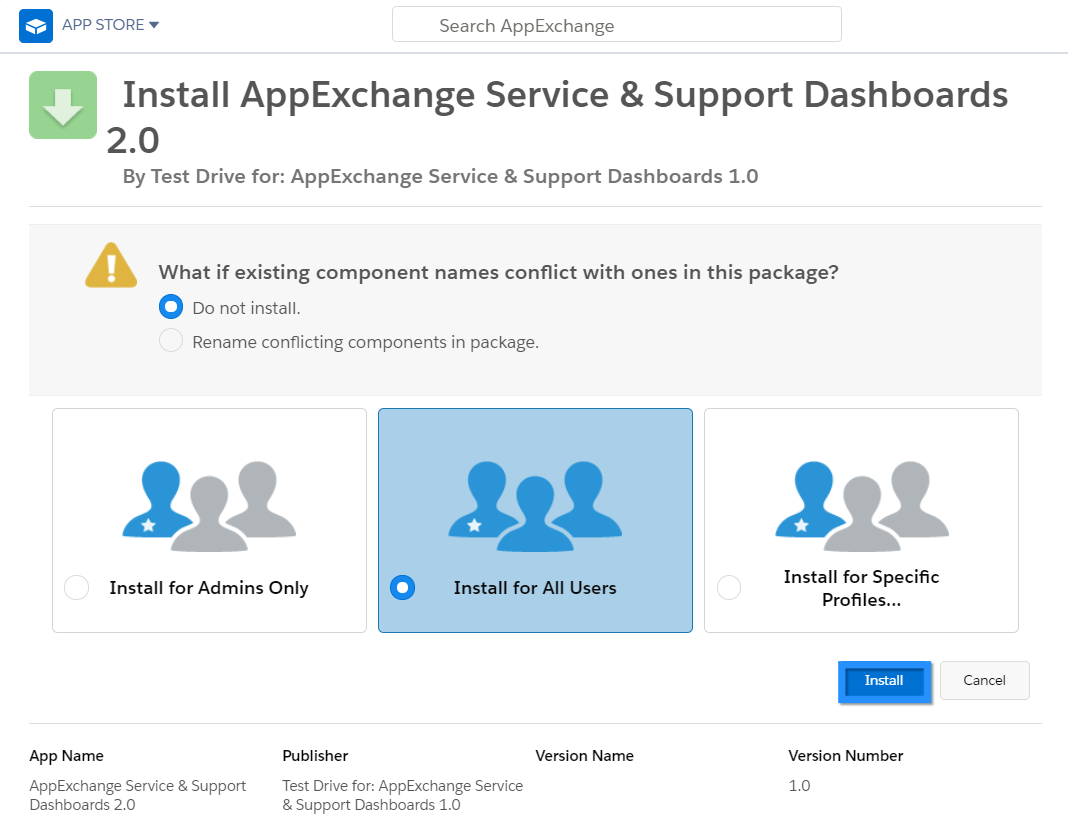
A screen will appear to say the app is installing. This can take some time so you may receive a prompt telling you that you will be notified when the installation is complete.
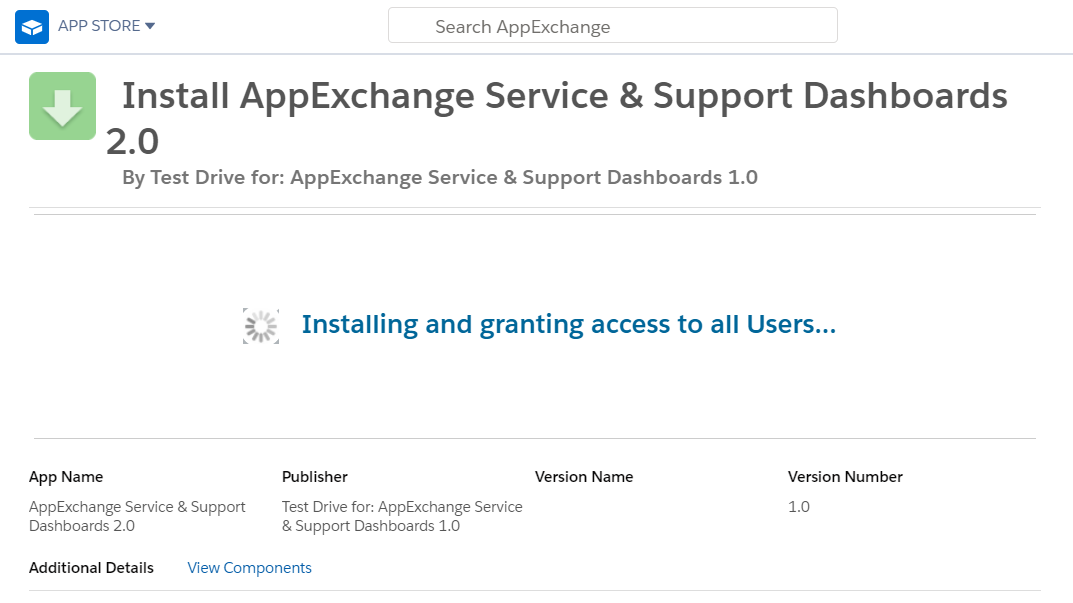
Once ready, you’ll see an ‘Installation Complete!’ message.
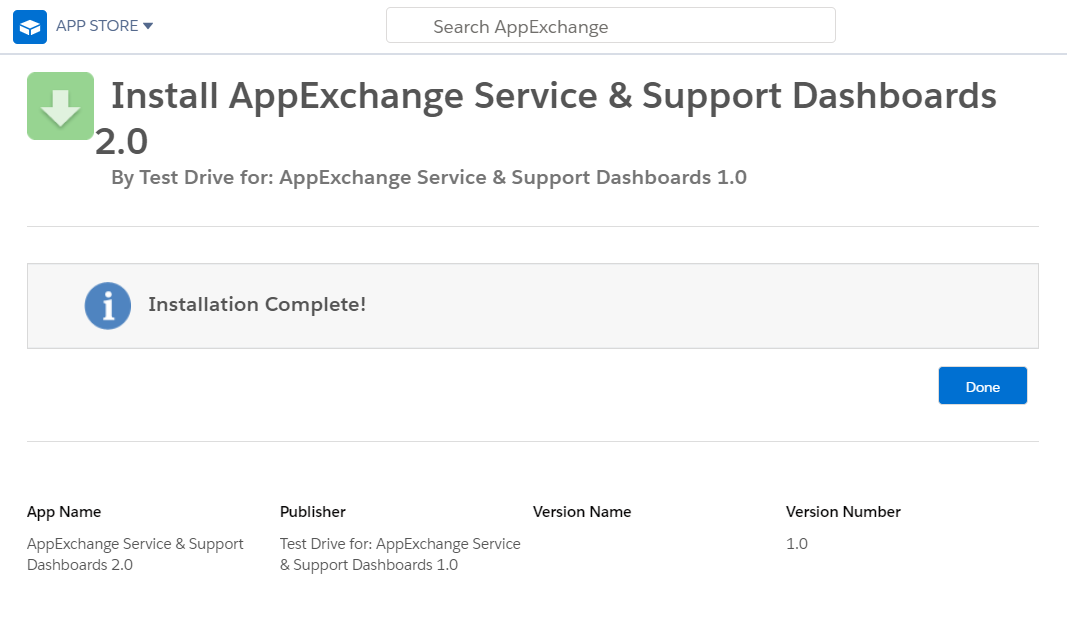
That was easy wasn’t it?!
When Should I Use an AppExchange Solution?
An AppExchange app is the perfect solution when you need to extend your Salesforce functionality and your requirements mean there is likely to be a pre-built app available.
Where possible, you should use an AppExchange app instead of doing costly coding, especially if you don’t have in-house resources or your resources are already stretched. As the saying goes, there’s no point reinventing the wheel, so it makes sense to look for an app before building something from scratch.
It can also be more cost effective to purchase an app as any custom code you create in your org will need a developer to maintain it; with a managed package from the AppExchange, this is done for you!